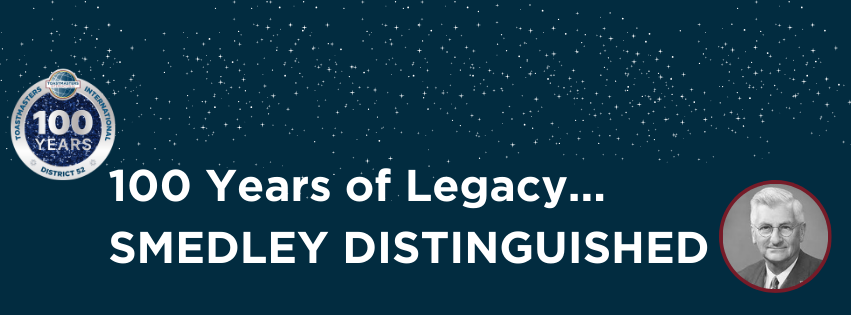DISTRICT 52 2022 INTERNATIONAL & EVALUATION SPEECH CONTEST RESOURCES

Welcome to the District 52 Speech Contest informational page. The resources and guidelines below are to help you plan contests.
Club contests begin in February, Area contests in March, Division contests in April leading up to District 52 speech contests on May 14.
Evaluation Speech Contest begin at club level and end at District competition.
International Speech Contest begins at club level, District winner goes on to Regional contests, Semi-Finals and World Champion of Public Speaking Competition.
TRAINING & TUTORIALS
District 52 Speech Contest & Judge Training
Here’s a fresh video of the training: https://youtu.be/SXHQXEUHkJg
Speech Contest and Judges Training Materials
The Speech Contest Judges Training guide helps define and refine a Toastmaster’s speech contest judging skills.
Speech Contest Tutorials
These tutorials offer fundamental principles to help members understand speech contests.
|
INTERNATIONAL & EVALUATION SPEECH CONTEST DOCUMENTS |
||
|
Form Category |
International Speech Contest |
Evaluation Contest |
|
Speech Time |
5-7 minutes |
2-3 minutes |
|
Full Kit |
||
|
Ballot |
||
|
Tiebreaker |
1179A Evaluation Contest Tiebreaking Judges Guide and Ballot-ff |
|
|
Rulebook |
||
|
Contestant Eligibility |
||
|
Contestant Profile |
||
|
Timer |
||
|
Counters |
||
|
Judges |
1170 Judges Certifications of Eligibility and Code of Ethics |
|
|
Results |
||
|
Winners |
||
|
Video Release |
1193 Region Quarterfinal Video Release |
|
|
Online Speech Contest Best Practices webinar recording (zoom recording) |
||
|
Speech Contest Roster |
|
International Speech Contest Contestants Evaluation Speech Contest Contestants |
|
One (1) Speech Contest Chair |
|
One (1) Speech Contest TM |
|
One (1) Speech Contest Chief Judge |
|
Seven (7) Speech Contest Judges |
|
Functionaries |
|
Two (2) Timers and |
|
Two (2) Ballot Counters |
|
One (1) Zoom Master |
SPEECH CONTEST GUIDELINES
15 MINUTES BEFORE
Contest Master, Chief Judge, and Contestants enter the room
TECH CHAIR
-
Enables waiting room so attendees wait until you are ready to let them in at your discretion.
-
Manages the entry of all participants
-
Performs technical check for Contestants’ video & audio. You can test your audio/video by going into a test room and following instructions.
-
Renames all accounts with phone numbers to ‘Guest’ for confidentiality
CONTESTANTS
-
You will be prompted to test your distance from the screen. Good lighting and angled correctly.
-
Please identify the Timer so you can pin them to your screen during your speech
5 MINUTES BEFORE
-
Judges & Functionaries enter the room
-
Tech Chair lets in this second set of volunteers
-
Contest Master does a quick roll call to ensure everyone is present
-
Judges should have been briefed separately outside of the meeting by Chief Judge because they need to be anonymous
GAVEL
Contest Master opens meeting
-
Pledge of Allegiance (Optional)
-
Introduces Contestants in order
-
After Speech, announce 1 Minute of Silence for judges to vote
-
After Speeches are done, an indefinite moment of silence for judges to submit votes to Chief Judge
-
This is a 5-10 minute break. Interview speakers, introduce our District leaders, and make announcements.
TECH CHAIR NOTES
-
Schedule Zoom Meeting and send an invite to attendees. We recommend you post this in several areas and notify attendees again about 30 minutes before the meeting so they can easily find the link
-
Have a list of Contestants, Judges, and Functionaries available
-
You will also be handling Sergeant at Arms duties by admitting participants in the room toggling the mute button. Consider un-muting everyone during the speech so the speaker can hear feedback while speaking
-
Start the Zoom schedule 15 minutes before, and let only the Chief Judge and Contestants in. After everyone is ready to go, let the judges and functionaries in to do a quick briefing and let all participants in when you are ready
CONTEST MASTER NOTES
-
Opening Remarks & Introductions: Tech Chair, Chief Judge, Distinguished TMs
-
Hat draw and announce speakers with a round of applause
-
After each speech, announce 1 minute of silence so judges can fill in their ballots
-
After the last speaker is finished, announce the indefinite moment of silence while the Chief Judge & Ballot Counters convene in the breakout room to count, you will interview each speaker with 1-2 questions (depending on time)
-
When the Chief Judge reenters the room after tallying the votes, he/she will notify you of the winners. Announce the winners backwards– 3rd, 2nd, 1st. Feel free to hold up a certificate with their name if you have the ability to print and fill it out in time. Consider printing a blank certificate and writing the names in.
Things you should have on hand:
-
A hat & names of contestants cut into strips for the speech order
-
Optional: A 1st & 2nd & 3rd place Certificates for winner announcements
CONTESTANTS NOTES
Please take time to download Zoom, and set up your audio/visuals ahead of the meeting
-
When it is time for you to speak, remember to pin the Card Timer to your screen
-
Keep an eye on your Card Timer – if your audio or video drops, you may get an indication that something has gone awry
CHIEF JUDGE NOTES
-
Have all judges watch these training videos for contest judges:
-
Provide your cell phone number so they can text you their ballot tear-offs
-
Make sure all your judges are in attendance before the meeting starts
-
After each speech, your judges will send you a photo of their ballot tear-off. Verify that they are legible and filled out property and send a copy to your ballot counters
-
Confirm the 1st, 2nd & 3rd place with your ballot counters in the private breakout room and re-enter the main room as soon as you have confirmed the winners. Notify the Contest Master via text/chat/email
JUDGES NOTES
- After each speech, fill out your paper ballot and text a photo of it to the Chief Judge
- If you want to do it digitally, you can fill out the ballot in Adobe Reader and text the screenshot
- Remember to get the phone number of the Chief Judge for texting
CARD TIMERS NOTES
- Join the pre-meeting 15 minutes before so you can identify yourself to the Contestants and test your cards
- There is a possibility that the speaker will have tech issues such as dropped audio or video. If so please indicate for them to stop with your hand.
- Your colored timer cards should be labeled to accommodate for green/red color blindness. (see sample BELOW )
BALLOT COUNTERS NOTES
Join the pre-meeting 15 minutes before so you can get a quick briefing from the Chief Judge.
-
After each speech, the chief judge will send you a copy of the ballots via text. Please tally them and submit your total back to the Chief Judge. You will get an invite to enter the break-out room.
-
After the last speaker is finished, enter the private breakout room via an invite from the Tech Chair to tally all the votes.
-
Click ‘Leave breakout room’ when finished to rejoin the main room after each tally
Briefing Document – Contestants, Sergeants-at-Arms, Zoom Master, Tech Assistants | ||
Briefing Document – Judges, Timer, Ballot Counters | ||
Procedures for Speech Contests (from of D26) | ||
Scripts | ||
Script Preamble Slide | ||